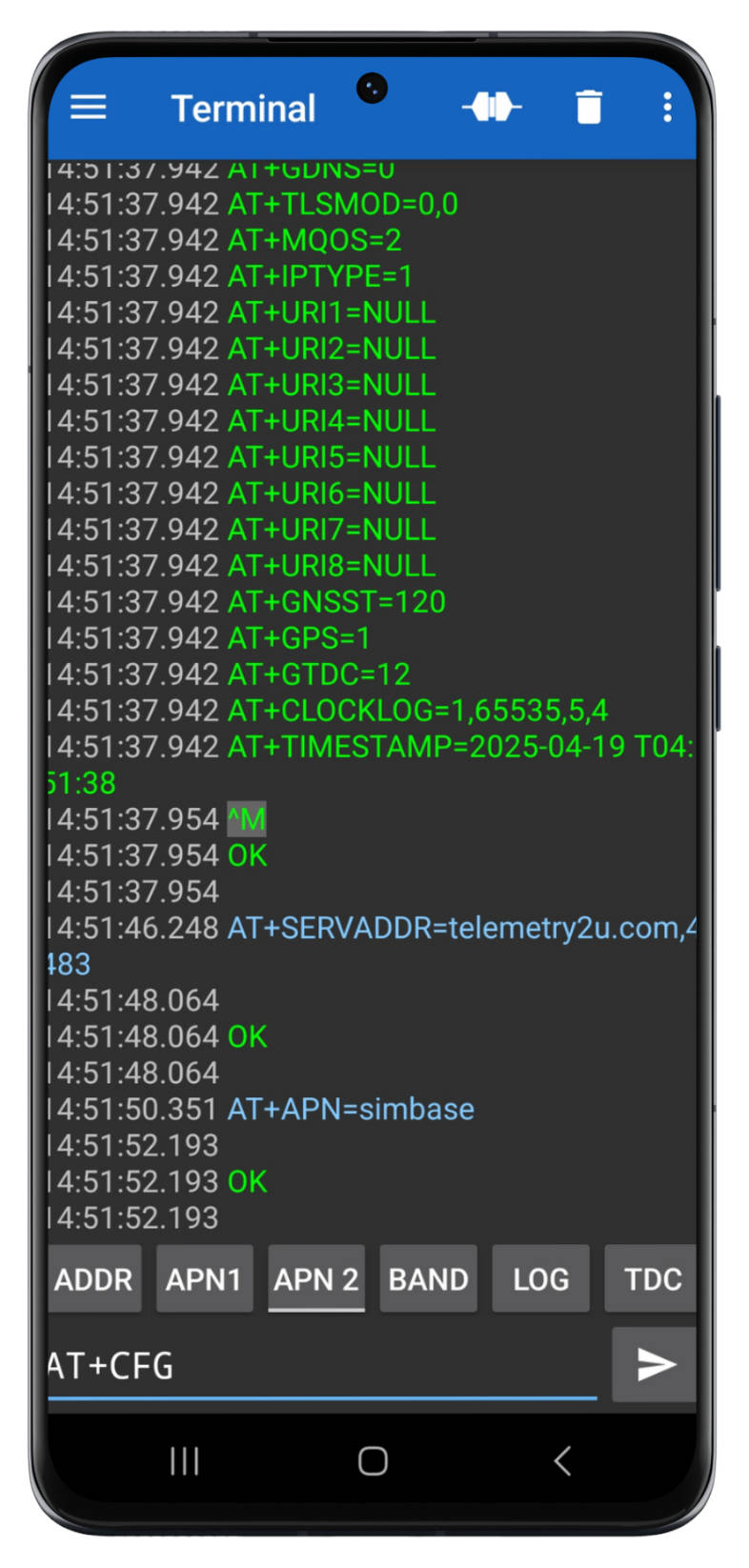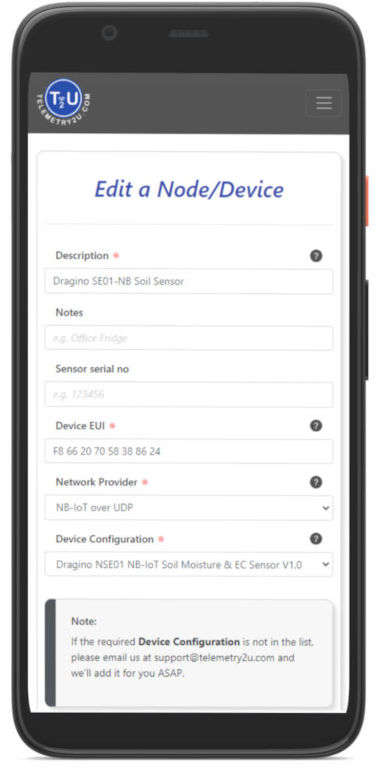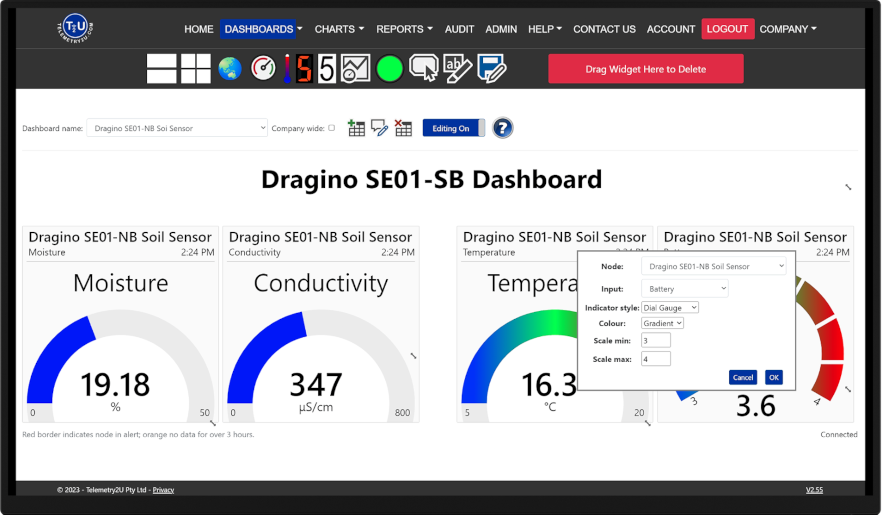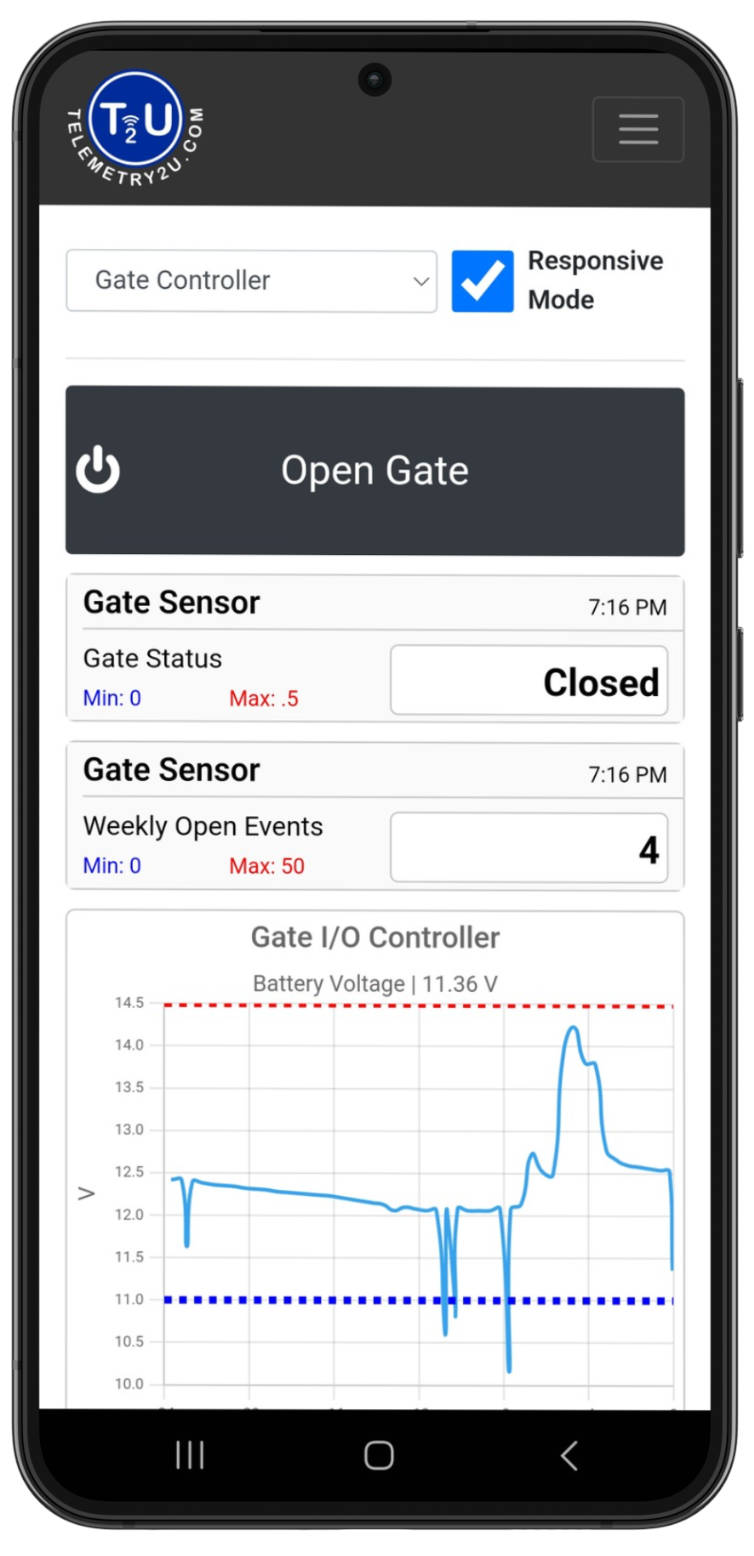Integrate Dragino CAT-M1/LTE-M & NB-IoT Sensors with a Powerful IoT Platform

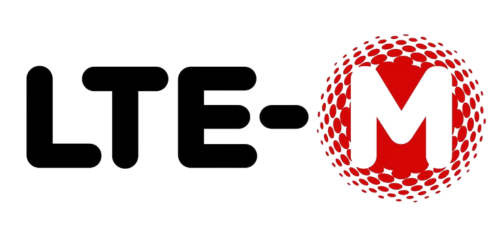

Dragino’s latest range of dual-mode sensors makes it easier than ever to connect remote devices to our powerful IoT platform using CAT-M1 / LTE-M or NB-IoT. In this guide, we’ll walk you through the process of integrating these sensors using a Simbase global SIM card, suitable for both battery-powered and solar-powered deployments. Whether you're monitoring environmental data, tracking assets, or automating remote systems, this setup offers reliable and flexible connectivity across Australia and beyond.
IoT Applications with Dragino CAT-M1 / LTE-M / NB-IoT Sensors
With global CAT-M1 / LTE-M connectivity and flexible power options, Dragino’s dual-mode sensors unlock a wide range of IoT applications — from agriculture and water monitoring to smart city systems, logistics, and industrial automation. These compact, rugged sensors integrate seamlessly with the Telemetry2U IoT Platform, delivering real-time data and actionable alerts across a range of use cases.
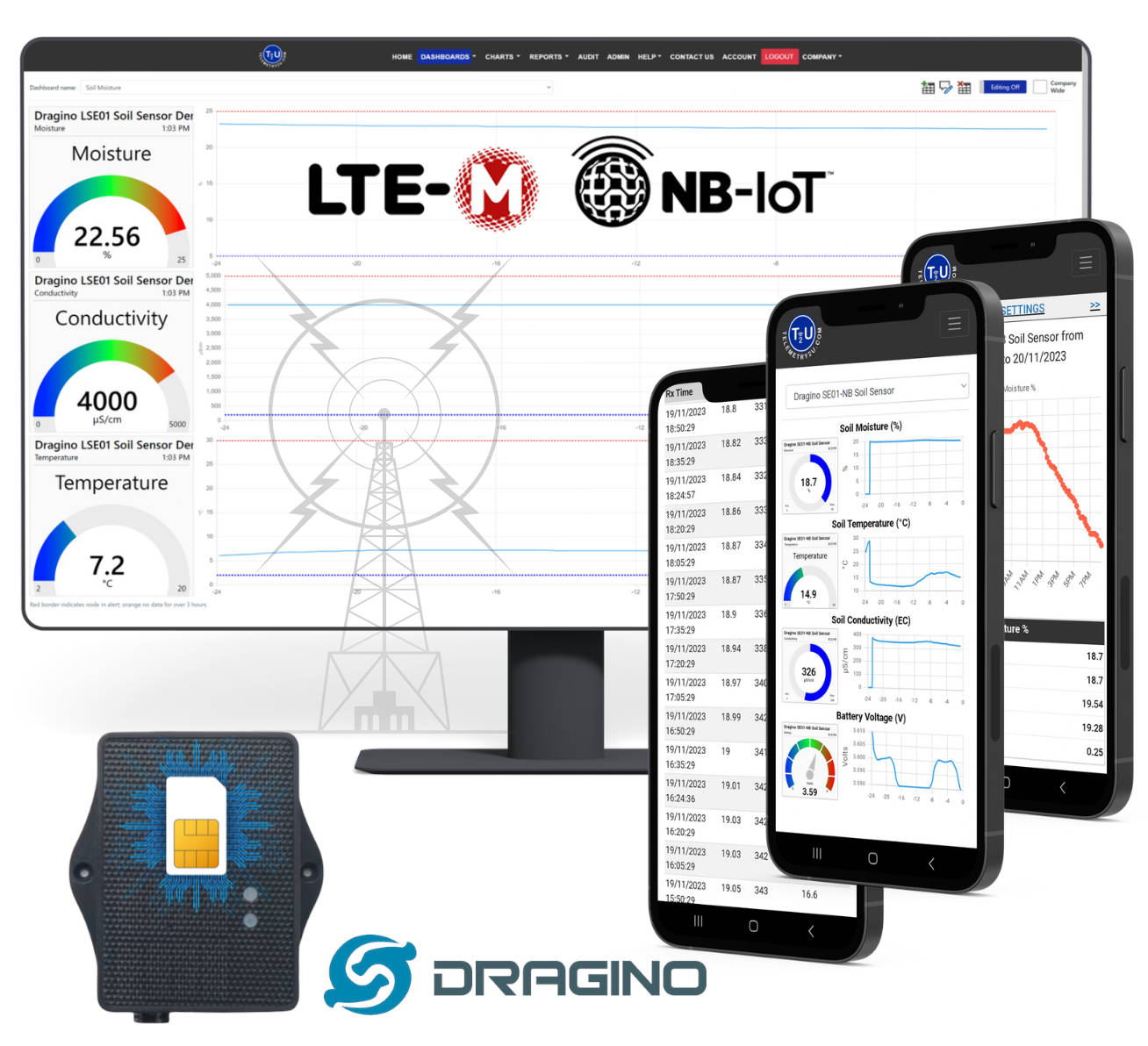
Telemetry2U IoT Platform Features:
- Versatile sensor support. Monitor temperature, humidity, water level, soil moisture, gas leaks, light, vibration, and more.
- Global LTE-M coverage. Use Simbase for low-cost, contract-free connectivity in over 100 countries.
- Battery and solar options. Deploy in remote areas with long-lasting battery or self-powered solar models.
- Real-time dashboards. Visualise data live on any device — PC, tablet, or smartphone.
- Event-based alerts. Receive email, SMS, or voice call notifications the moment thresholds are exceeded.
- Historical trend analysis. Track changes and performance over time with detailed charts and logs.
- Built-in GPS tracking. Dragino sensors can report their position every 12 hours by default, viewable directly on an interactive map in your Telemetry2U dashboard.
- Remote configuration. Adjust sensor parameters and update settings remotely via the platform.
- Automation and control. Trigger relays or smart switches automatically in response to sensor data.
- User and access control. Manage unlimited users with custom permissions and audit tracking.
- No lock-in required. Easily scale your deployment with flexible subscriptions and self-managed SIMs.
- Secure and resilient. Data is stored and restored automatically if the connection drops.
Dragino LTE-M: A Versatile and Growing Range of Sensors
Dragino continues to lead the way in cellular IoT hardware with an expanding range of sensors that support both CAT-M1 / LTE-M and NB-IoT connectivity. Many 5sensors are available in low-power battery models or solar-powered versions, making them ideal for both fixed and remote applications. At Telemetry2U, we support seamless integration with our IoT platform by developing pre-configured device profiles, while also offering tools like the Custom Device Builder to support your own payload decoding and downlink commands. If you need support for a model not yet listed, just let us know — we’re here to help.

Common Features Between Dragino CB/CS Range of LTE-M / NB-IoT Devices


While each sensor is built for a specific use case, they share a set of reliable, well-engineered features that offer the flexibility to deploy them in virtually any environment with minimal ongoing maintenance.
NB-IoT Bands:
- B1, B2, B3, B4, B5, B8, B12, B13, B17, B18, B19, B20, B25, B28, B66, B70, B85
CAT-M1 / LTE-M Bands:
- B1, B2, B3, B4, B5, B8, B12, B13, B18, B19, B20, B25, B26, B27, B28, B66, B85
Key Features:
- GNSS support for location tracking
- Supports uplink via MQTT, MQTTs, TCP, UDP, or CoAP
- Bluetooth v5.1 for remote configuration and firmware updates
- 8500mAh battery included for long-term operation
- Optional solar version with + 3000mAh Li-ion battery
Dragino are Innovative: A Note on Battery Life

Dragino sensors are built for long-term deployment, with ultra-low power usage and an 8500mAh battery that can last over 5 years in typical configurations. By logging data every 15 minutes and transmitting in batches, battery life is further extended.
Explore Dragino’s Line of CAT-M1 / LTE-M / NB-IoT Sensors That Can Work With Our IoT Platform
Below are just a few examples of Dragino's growing range of CAT-M1 / LTE-M and NB-IoT sensors. New models are released regularly, covering a wide range of monitoring applications. If you're looking for a specific sensor type not listed here, there's a good chance it's already in development — or supported by request.
Solar Powered LTE-M End-Devices

Dragino’s solar-powered CAT-M1 / LTE-M and NB-IoT devices are ideal for remote and off-grid deployments. Each model includes a 3000mAh rechargeable battery charged by an integrated 0.9 watt solar panel, offering reliable, maintenance-free operation. Select models also provide 5V or 12V outputs to power external sensors or equipment, enabling complete field-ready setups without the need for additional power infrastructure.
Integrate to Third Party Sensors
We support custom integrations with third-party sensors, allowing you to extend the capabilities of Dragino CAT-M1 / LTE-M and NB-IoT devices. Whether it's connecting via analogue, digital, or serial interfaces, we can develop tailored firmware and write custom payload decoders to suit your needs. If you’ve got a specific use case in mind, get in touch with us to discuss your requirements.
Australian Based IoT Store with Global Shipping

Looking for a reliable place to purchase Dragino CAT-M1 / LTE-M and NB-IoT sensors? Our Australian-based IoT store offers a wide selection of pre-tested, ready-to-deploy devices — many with both battery and solar-powered options. We ship globally and can even pre-configure your hardware before dispatch to save you time on setup.
Global CAT-M1 / LTE-M Network Connectivity with Simbase
To get the most out of Dragino’s CAT-M1 / LTE-M sensors, we recommend using a Simbase IoT SIM card. Simbase provides reliable, global CAT-M1 / LTE-M connectivity across more than 250 mobile networks in over 100 countries. This makes it ideal for international deployments, mobile applications, or anywhere local NB-IoT coverage is limited or unavailable.

Simbase SIM cards are available for under $10 upfront, and their pay-as-you-go pricing model keeps ongoing costs low. You’ll only pay $0.01 per day for an active SIM, plus as little as $0.01 per MB of data depending on your region. There are no contracts, no lock-ins, and you have full control over when SIMs are activated or paused — all managed through Simbase’s web portal or API.
Each SIM uses a single APN (simbase), making configuration straightforward. Combined with Dragino’s CAT-M1 / LTE-M and NB-IoT connectivity, Simbase offers a powerful, scalable solution for long-term, wide-area IoT deployments.
Bluetooth Configuration of Dragino CAT-M1 / LTE-M Sensors
Getting started with Dragino’s CAT-M1 / LTE-M sensors is quick and straightforward. Most models can be configured directly from your smartphone via Bluetooth using the free Serial Bluetooth Terminal app.
Installing the CAT-M1 / LTE-M SIM Card and Connecting to the Device
- Acquire a Simbase SIM Card: Visit store.simbase.com to order an IoT SIM card. They cost less than $5 upfront and can be activated through the Simbase dashboard.
- Install the SIM Card: Insert the SIM card into your Dragino device as outlined in the Dragino documentation.
- Turn On the Device: Hold the main button on your Dragino LTE-M/NB-IoT sensor for around 5 seconds until it powers on. Give it a minute or two to initialise and connect to the network.
- Get the Bluetooth Configuration App: Install the Serial Bluetooth Terminal app for Android. You'll use it to configure your sensor wirelessly.
- Pair with Your Sensor: Open the app, navigate to Devices >> Bluetooth LE, and select your Dragino device from the available list to establish a connection.
- Authenticate with PIN: When prompted, enter the device’s Bluetooth PIN (usually printed on the label or packaging) to complete the pairing process.
Configuring the Dragino CAT-M1 / LTE-M Sensor Settings
AT+SERVADDR=telemetry2u.com,4483 – Sets the server address and port for sending data to the Telemetry2U IoT platform.
AT+APN=simbase – Sets the APN required for LTE-M connectivity using a Simbase global SIM card.
ATZ – Reboots the device to apply the changes. It won’t transmit to Telemetry2U until added and configured on the platform.
AT+CFG – Displays the current configuration. Take note of the 8-byte (HEX) DEUI, which you’ll need in the next setup step.
And that’s it! These simple steps will get your device up and running on our Telemetry2U servers in no time.
Adjusting the Logging and Upload Frequency
Dragino LTE-M/NB-IoT sensors can store and transmit data at configurable intervals to suit your power and application needs. By default, many models send 8 data points in a single uplink every two hours, which helps conserve energy — especially on battery-powered devices.
AT+TDC=7200 – Defines the time between uplinks. A value of 7200 seconds means data is sent every 2 hours.
AT+CLOCKLOG=1,65535,15,8 – Sets the internal logging schedule. In this default configuration, the device records 8 data points at 15-minute intervals, then transmits them all in one batch every two hours.
AT+CLOCKLOG=a,b,c,d explained:
- a: 0 = Disable logging, 1 = Enable logging
- b: Start delay in seconds (0–3599). Use 65535 to start immediately once connected to the network.
- c: Sampling interval in minutes (0–255).
- d: Number of stored records to upload in each uplink (1–32).
Note:
If you'd prefer to transmit a single data point per uplink (e.g., every 30 minutes), disable clock logging and shorten the transmission interval as shown below:
AT+TDC=1800 – Sends data every 30 minutes.
AT+CLOCKLOG=1,65535,0,0 – Disables internal logging.
For advanced configurations, refer to the Dragino User Manual.
Adding LTE-M Devices to the Telemetry2U IoT Platform
Once your Dragino LTE-M device is configured and connected to the network using a Simbase SIM card
It’s time to link it with your Telemetry2U account.
Add an LTE Device With a Few Simple Steps
- Access Node Maintenance: Go to Admin >> Node Maintenance and click Add New Node.
- Select NB-IoT over UDP: Choose NB-IoT over UDP as the network type.
- Pick the Device Profile: Select the correct configuration for your specific Dragino sensor model.
- Name Your Device: Add a custom description to easily identify your sensor later.
- Enter the Device IMEI: Locate the 15-digit IMEI number and enter it in the appropriate field.
After saving the new node, restart your Dragino device by holding the power button for 5+ seconds. It should appear on your platform dashboard within a few minutes.
Note:
If your device doesn’t begin sending data, double-check your LTE-M configuration via Bluetooth. Make sure the APN is set to simbase and your server address matches Telemetry2U’s.
If the data seems incorrect or isn’t displaying properly, ensure the right device configuration has been selected under Node Maintenance.
Building a Real-Time LTE-M Sensor Dashboard on Telemetry2U
You can easily create custom dashboards on the Telemetry2U platform to visualise live data from your LTE-M devices. While this feature is currently available only via desktop, setup takes just a few clicks once you're logged in. Log in on a PC to get started.
Create a Custom Dashboard
- Create a Dashboard: Navigate to the Dashboards page and click Create New.
- Enter Edit Mode: Press the Editing button to unlock layout and widget tools.
- Insert Widgets: Click to add widgets, then drag and resize them as needed.
- Customise Display: Double-click a widget to link it to a node, choose data inputs, adjust appearance, and define value ranges.
- Save the Layout: Once you're happy with the setup, click Save to finalise your dashboard.
Note:
Dashboard Access: To make dashboards available to all users, tick the Company Wide box. You can also assign dashboards individually using the Copy Dashboard function in Admin settings. Read more about configuring real-time dashboards on the Telemetry2U IoT platform.
Need Help? We Offer a Plug-and-Play Option
For those who prefer a ready-to-go solution, Telemetry2U offers a fully configured, plug-and-play service. We’ll pre-load your Simbase SIM card, configure the LTE-M or NB-IoT sensor, register it on your account, and ensure everything is tested before it arrives. You just power it up — no technical setup required.

Premium Service Level Agreement
- Pre-configured and tested devices. Ready to go out of the box.
- Simbase SIM installed and activated. Global LTE-M connectivity without contracts.
- Account setup included. We’ll create and configure your Telemetry2U account (if needed).
- Premium support. Priority troubleshooting and assistance if needed.
- 50% discount on your first annual subscription. Save while getting started.
- No ongoing lock-ins. You stay in full control with flexible subscriptions and device limits.
If you’re looking for a reliable, low-maintenance IoT solution, our plug-and-play service is the fastest way to get connected with minimal hassle.