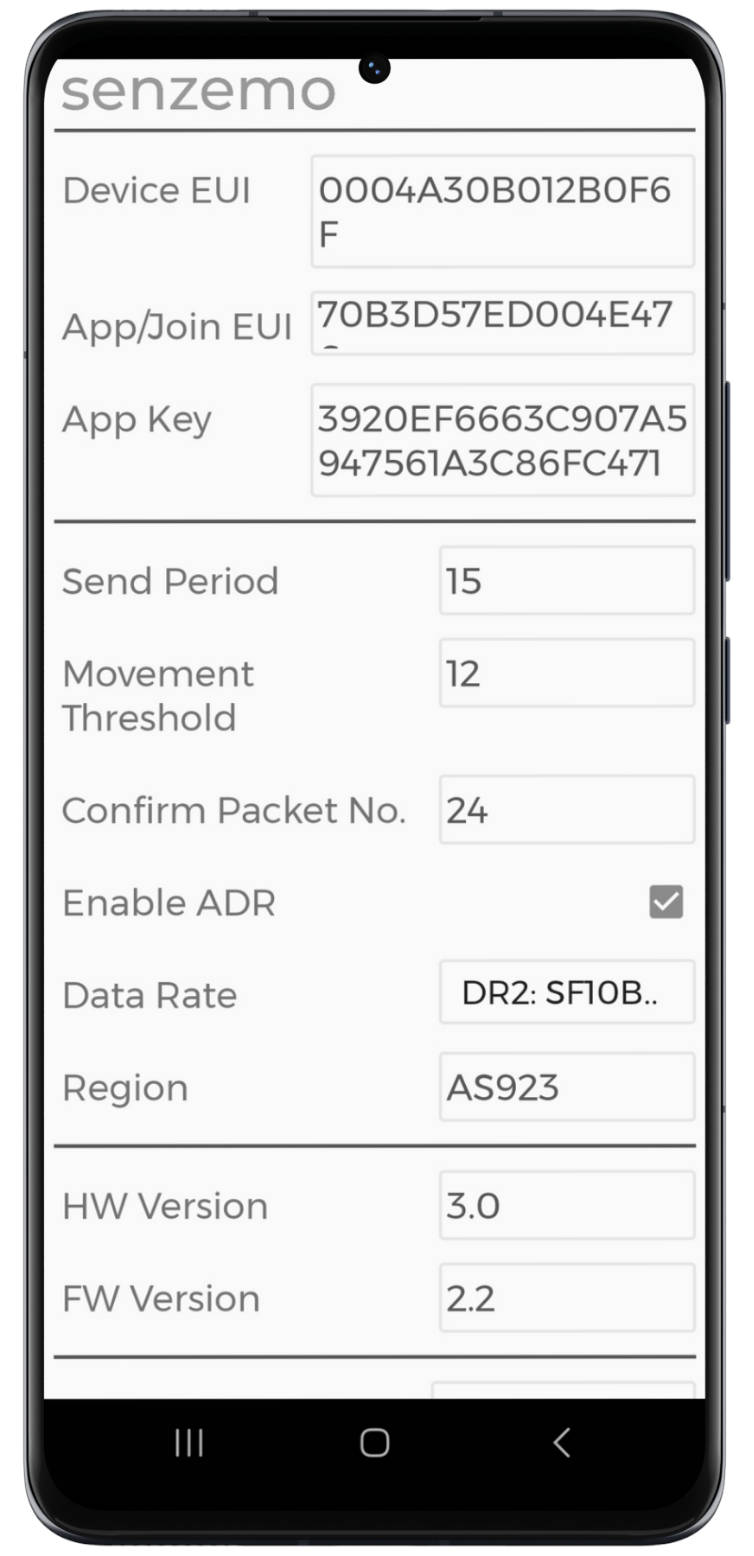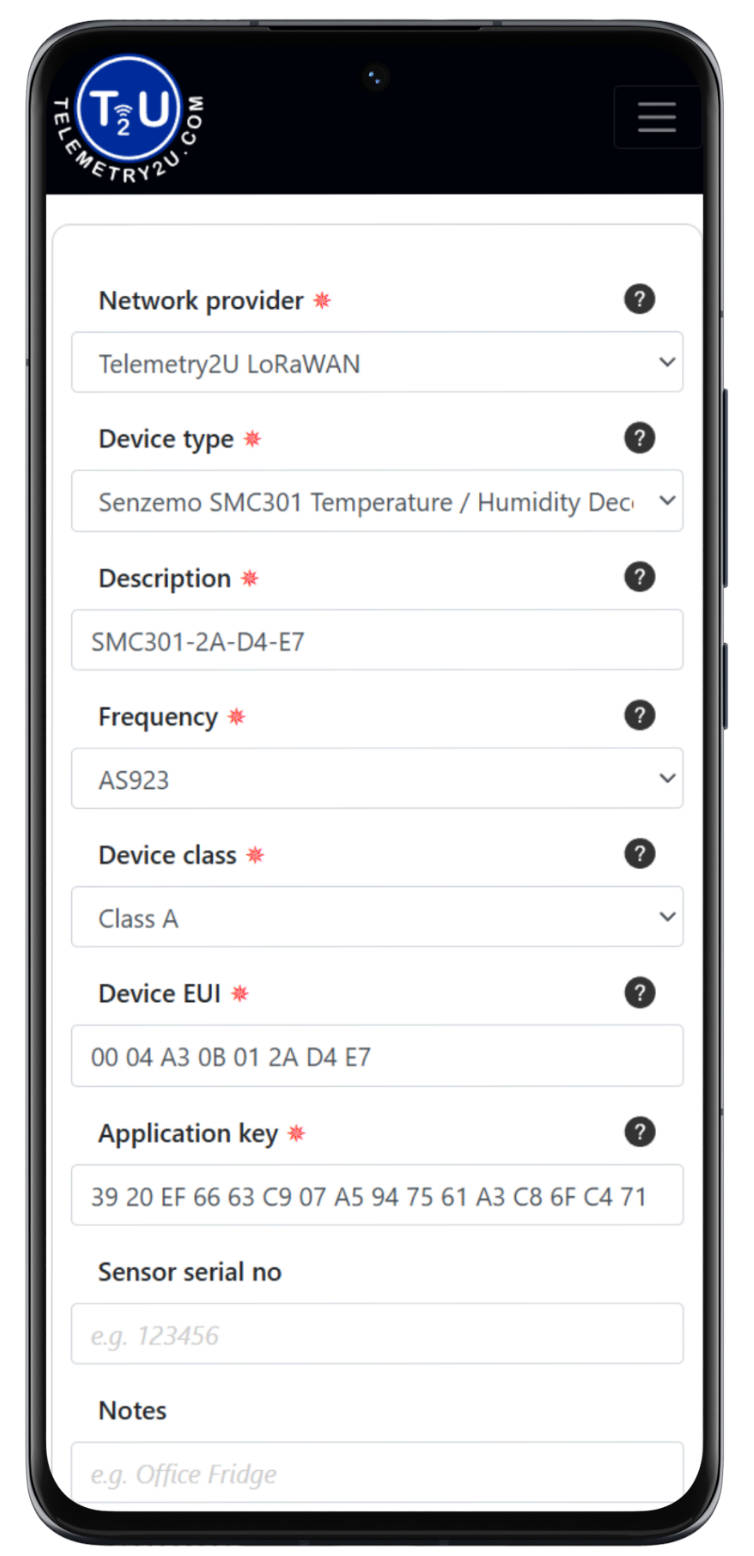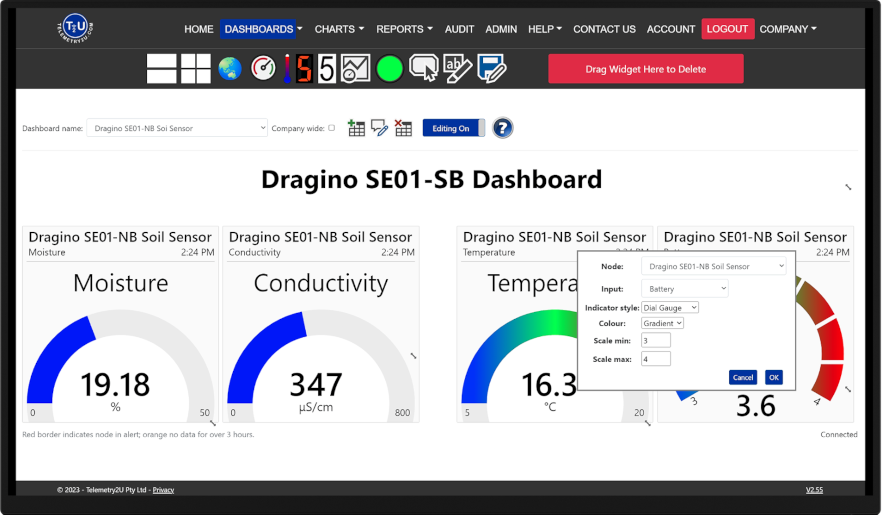Integrating the Senzemo SMC30 Outdoor Sensor with Telemetry2U’s IoT Platform
The Senzemo SMC30 is a precision LoRaWAN® microclimate sensor designed for long-term outdoor monitoring. When paired with the Telemetry2U IoT platform, you get more than just sensor data — you get a complete, cloud-based solution. Telemetry2U combines both the LoRaWAN® Network Server and the Application Server in one simple, integrated platform. That means fast setup, real-time monitoring, powerful dashboards, and customisable alerts — all with no extra middleware or complex configurations.
Microclimate Monitoring with Senzemo Senstick and Telemetry2U
The Senzemo Senstick SMC30 delivers reliable outdoor environmental sensing with high-accuracy readings in a rugged, low-maintenance form factor. When connected to the Telemetry2U platform, users gain powerful tools to visualise, manage, and act on their data — all through a single, streamlined interface. Together, they offer a professional-grade IoT solution for long-term microclimate monitoring across a range of industries.

Why Choose the Telemetry2U IoT Platform for Microclimate Monitoring
- All-in-One Architecture – Combines the LoRaWAN® Network Server and Application Server into a single platform for simpler deployment and lower overhead.
- Real-Time Data Access – View live environmental data from the SMC30 on customisable dashboards accessible from any device.
- Custom Alerts – Receive instant notifications via email, SMS, or voice calls when environmental conditions exceed your defined thresholds — including SMS alerts if the sensor is tampered with.
- Historical Data & Reports – Automatically log and graph historical data for trend analysis, reporting, and compliance documentation. Audit reports with raw data can also be emailed on a schedule.
- Advanced Automation – Create smart rules and logic to trigger other devices or actions based on sensor data (e.g., activate irrigation or ventilation).
- Multi-Sensor Charting – Use our advanced charting tools to compare multiple sensors across sites and parameters on a single synchronised chart view.

Senzemo Senstick SMC30 Features and Capabilities
- Accurate Microclimate Monitoring – Measures temperature, humidity, and air pressure with high precision, suitable for long-term outdoor deployment.
- LoRaWAN® Connectivity – Supports LoRaWAN® Class A communication and multiple frequency bands, including AU915 for Australian networks.
- Rugged Outdoor Enclosure – Built with UV-resistant materials, stainless steel mesh, and IP65 protection for reliable performance in harsh environments.
- Ultra-Low Power Consumption – Offers up to 7 years of battery life using standard AAA batteries for long-term, maintenance-free operation.
- NFC and OTA Configuration – Easily configure device settings via a smartphone app (Senzemo NFC app) or perform updates over the air for quick deployment.
- Built-in Motion Detection – Includes an onboard accelerometer to detect movement or tampering in real-time.
Senzemo SMC30 – Technical Specifications
| Sensor Type | LoRaWAN® Microclimate Sensor |
| Measured Parameters | Temperature, Humidity, Pressure, Motion |
| LoRaWAN Version | 1.0.3, Class A |
| Supported Regions | US902–928, EU863–870, AS920–923, AU915–928 |
| Wireless Security | AES-CTR encryption, AES-CMAC integrity |
| Dimensions | 18 mm × 210 mm |
| Weight | 120 g (without batteries), 170 g (with batteries) |
| Enclosure | UV-stable plastic, aluminium casing, stainless steel mesh |
| IP Rating | IP65 |
| Operating Temperature | -40°C to +85°C |
| Operating Humidity | 0% to 100% RH |
| Battery Type | 2 × AAA Alkaline (1.5V) |
| Battery Life | Up to 7 years |
| Temperature Accuracy | ±0.2°C |
| Humidity Accuracy | ±1.8% |
| Pressure Range | 300 to 1200 hPa (±1 hPa) |
| Acceleration Range | ±2g to ±16g (±40 mg) |
| Transmit Power | Up to 14 dBm (region-specific) |
| Link Budget | 137 dB (SF7) to 151 dB (SF12) |
| Configuration | NFC app (Android) and Downlink commands |
| Accessories | Solar and pole mount kits available |
Highly Accurate Temperature Data:
The Senstick SMC30’s temperature readings have been independently verified in a NATA-accredited laboratory. Testing was performed in an environmental chamber across five temperature points using a NATA-traceable reference thermometer. The results demonstrated excellent accuracy, confirming the device’s suitability for precision applications.
Setup and Integration of the Senzemo Senstick with Telemetry2U
Follow this step-by-step guide to configure your Senzemo Senstick SMC30 sensor using NFC and connect it to the Telemetry2U IoT platform for live monitoring and alerts via LoRaWAN.
How to Configure the Senzemo SMC30 Using NFC
Setting up the Senzemo Senstick SMC30 for use with the Telemetry2U platform is quick and straightforward. Follow these steps to prepare your device for deployment:
- Unscrew the white cap at the top of the sensor to access the battery compartment.
- Insert two new AAA batteries and secure them in place (a small piece of tape is recommended to prevent movement).
- Download the free Senzemo Configuration App from the link provided in the Senzemo Senstick SMC30 datasheet.
- Make sure NFC is enabled on your smartphone.
- Open the app and hold your phone over the NFC logo on the sensor until the device settings appear.
- Record the Device EUI (DEUI) and App Key — these are required to register the sensor on the Telemetry2U platform.
- Adjust settings such as transmit frequency, movement detection threshold (1–127, where each step equals 16mg of acceleration), and other parameters as required.
- Tap “Save to Senstick” at the bottom of the app to finalise your configuration.
Movement Detection:
The movement detection threshold (movt) can be set from 1 to 127, with each unit representing 16mg of acceleration. For example, a value of 12 triggers at 192mg. A value of 0 disables motion-triggered uplinks. This feature is ideal for tamper or movement alerts. For more details, refer to the Senzemo LoRaWAN Protocol Guide.
Linking the Senzemo Senstick SMC30 to the Telemetry2U Platform
Once your Senzemo Senstick SMC30 has been configured and powered on, it’s time to link it with your Telemetry2U account. The process is straightforward and takes only a few minutes to complete.
- Access Node Maintenance: Go to Admin >> Node Maintenance and click Add New Node.
- Select Network Provider: Choose Telemetry2U LoRaWAN to use our internal server, or select Helium or The Things Industries if you're using a public network.
- Choose the Device Profile: Select the correct profile for the Senzemo SMC30 from the list, which is sorted in alphabetical order.
- Name Your Device: Enter a custom name to help identify the sensor later (e.g. SMC30 – Vineyard South).
- Enter LoRaWAN Credentials: Input the Device EUI (DEUI) and App Key recorded during the NFC setup process.
- Set Class and Frequency: Select Class A and choose the AS923 frequency plan, which is still commonly used in Australia. Make sure your LoRaWAN gateway is also configured to use AS923. For guidance, refer to our LoRaWAN Gateway Configuration Guide.
- Save the Device: Click Save to complete the registration and begin receiving sensor data.
LoRaWAN Frequency Plans
The Senzemo Senstick SMC30 supports multiple LoRaWAN® frequency plans, including AS923, EU868, and US915. For Australian deployments, AS923 is recommended and fully supported on the Telemetry2U platform.
View Real-Time Senstick Sensor Data on a Custom Dashboard
The Telemetry2U platform makes it easy to create real-time dashboards to visualise environmental data from your Senzemo Senstick SMC30 sensor. Access your temperature, humidity, pressure, and motion readings live on a customisable web-based dashboard. This feature is currently supported on desktop browsers. Log in on a PC to start building your SMC30 dashboard today.
Steps to Build Your Dashboard
- Create a Dashboard: Navigate to the Dashboards page and click Create New.
- Enter Edit Mode: Press the Editing button to unlock layout and widget tools.
- Insert Widgets: Click to add widgets, then drag and resize them as needed.
- Customise Display: Double-click a widget to link it to a node, choose data inputs, adjust appearance, and define value ranges.
- Save the Layout: Once you're happy with the setup, click Save to finalise your dashboard.
Note:
Dashboard Access: To make dashboards available to all users, tick the Company Wide box. You can also assign dashboards individually using the Copy Dashboard function in Admin settings. Read more about configuring real-time dashboards on the Telemetry2U IoT platform.
Connect the Senzemo Senstick Using Public LoRaWAN Networks
Public LoRaWAN® networks like Helium and The Things Stack (TTS) offer an affordable and scalable way to connect sensors such as the Senzemo Senstick SMC30 without needing to install your own gateways. With wide coverage, global infrastructure, and seamless integration with Telemetry2U, it’s never been easier to deploy professional IoT solutions across agriculture, research, and smart city applications.
Connect the Senzemo Senstick to Telemetry2U via the Helium Network

Helium provides extensive public LoRaWAN® coverage without requiring private infrastructure. When paired with the Senzemo Senstick SMC30, it enables low-cost, long-range microclimate monitoring — all seamlessly integrated with the Telemetry2U platform.
Connect the Senzemo Senstick Using The Things Stack (TTS)

The Things Stack (TTS) offers flexible, enterprise-grade LoRaWAN® connectivity. When paired with the Senzemo Senstick SMC30 and Telemetry2U, it provides a reliable and secure IoT solution for distributed sensing across regional or global deployments.
Endless Monitoring Applications with the Senzemo Senstick SMC30
The Senzemo Senstick SMC30, when integrated with the Telemetry2U IoT platform, opens the door to a wide range of real-world applications. Whether you’re monitoring temperature and humidity in greenhouses or cold storage, tracking barometric pressure in weather stations, or using motion detection for tamper alerts — the SMC30 delivers reliable, real-time insights.
From remote agriculture and smart city infrastructure to scientific research and environmental monitoring, the Senstick SMC30’s compact form and powerful multi-sensor capabilities make it ideal for both fixed and mobile deployments. And with flexible connectivity options via public LoRaWAN® networks like Helium and The Things Stack, it’s easier than ever to deploy at scale without extra hardware.
If you're looking for a plug-and-play solution, a fully managed setup, or just some help getting started, our team is here to help.